In [1]:
#!pip install geopandas
#!pip install matplotlib
#!pip install geodatasets
In [8]:
#Plotting on a Portugal Map
import geopandas as gpd
import matplotlib.pyplot as plt
world = gpd.read_file("H:\\My Drive\\0001_projects\\2024\\Maps\\ne_10m_admin_0_countries.zip")
map = world
sel_countries = [''''Portugal'''']
for n in sel_countries:
map = map[map.SOVEREIGNT == n]
# Plotting the country map
fig, ax = plt.subplots(1, 1, figsize=(15, 10))
map.plot(ax=ax, cmap=''''Pastel1'''', edgecolor=''''k'''')
plt.title(''''Portugal Map'''')
plt.show()
In [10]:
# https://dados.gov.pt/en/datasets/distritos-de-portugal/
#Plotting on a Portugal Map
import geopandas as gpd
import matplotlib.pyplot as plt
pt = gpd.read_file("H:\\My Drive\\0001_projects\\2024\\Maps\\pt_distritos-shapefile.zip")
## "Regiões autônomas","Distrito"
sel_states = [''''Distrito'''']
for n in sel_states:
pt = pt[pt.TYPE_1 == n]
map = pt
#print(map.NAME_1)
#0 Évora
#1 Aveiro
#2 Açores
#3 Beja
#4 Braga
#5 Bragança
#6 Castelo Branco
#7 Coimbra
#8 Faro
#9 Guarda
#10 Leiria
#11 Lisboa
#12 Madeira
#13 Portalegre
#14 Porto
#15 Santarém
#16 Setúbal
#17 Viana do Castelo
#18 Vila Real
#19 Viseu
###############################################################
# Sample DataFrame with state names and their political colors
data = {
''''Name'''': [''''Braga'''', ''''Coimbra'''', ''''Madeira'''', ''''Porto'''',''''Lisboa''''],
''''color'''': [''''blue'''', ''''red'''', ''''blue'''', ''''red'''',''''pink'''']
}
df = pd.DataFrame(data)
###############################################################
##
## Merge the GeoDataFrame with the political colors DataFrame
merged = map.set_index(''''NAME_1'''').join(df.set_index(''''Name''''))
merged.fillna({''''color'''':''''Yellow''''}, inplace = True)
###############################################################
# Plotting the country map
fig, ax = plt.subplots(1, 1, figsize=(15, 10))
merged.plot(ax=ax, color=merged[''''color''''], edgecolor=''''black'''')
plt.title(''''Portugal Map'''')
plt.show()